I recommend Fotor for all my photo editing needs. All opinions expressed below are my own.
Today we're sharing these crispy, fresh Flounder Fillet Sandwiches and giving you a little behind-the-scenes look at photo editing at Living the Gourmet.

This New Year, I've decided to make a project of recreating a lot of old recipes here on the site. Like most other bloggers can probably relate, sometimes I scroll through my earlier posts and shake my head. Other times, I laugh. Living the Gourmet has certainly come a long way throughout the years and I am proud of those old recipes because they got me to where I am today.
It's hard to believe, I've been at this for almost 10 years come October. A lot of what I have learned is from my own trial and error, and of course hours upon hours of research. With today's technology, you can teach yourself just about anything, from enhancing food photography to compiling your very own e-cookbook.
Over the years, many of you have wondered and asked about our photography and we've never really had the chance to address it, so today I wanted to show you how we take and edit our photos.

To start we shoot on a Nikon D3300 with the basic 18-55mm lens. Often times, beginners ask about the camera we shoot on and at times get discouraged if they don't have the DSLR. Here's a fun fact- up until about 3 years ago, I shot only with my iPhone 4S. So, if you feel like you can't take good pictures without a DSLR, think again and check out this post and this one- two of my favorites that were shot with that really old smartphone 😉
My number one rule when it comes to food photography is to ALWAYS shoot under natural light and I can not stress that point enough. Shooting under artificial light is something I'm still struggling to master myself. Naturally, during the winter months when the days are shorter and the schedules are busy, it is not always easy, but 9/10 times try and get as much natural light into your shots as possible.

Now onto the fun part- photo editing.
To begin, I want to recommend Adobe, especially if you need photo size increase. Be sure to check out their free image resizer. It's as simple as drag and drop! They off tons more photo editing options as well to browse through.
Let's discuss the next important aspect to photo editing- Filters. Filters are key to setting a mood, personalizing your own look, and highlighting the best aspects of your shots.
Over the years, I've played around with a lot of different photo editors and one of the best photo editors that I have discovered recently is Fotor. I cannot stress enough how much easier Fotor has made my life and the photo editing process. Furthermore, they are FREE. You can upgrade if you like and even if you did they are very reasonably priced.
Fotor offers a variety of templates, filters, stickers, and fonts. They also offer poster designs which I know many of you crafty artists will enjoy, as well as, collages which make creating pinnable images a breeze.
Today, I'm showing you how we not only edit our photos in three easy steps but also how we use Fotor to create Pinterest collages in just two easy steps. (*NOTE: click on each image to enlarge if the text is difficult to read. I've outlined the descriptions below each shot, however).
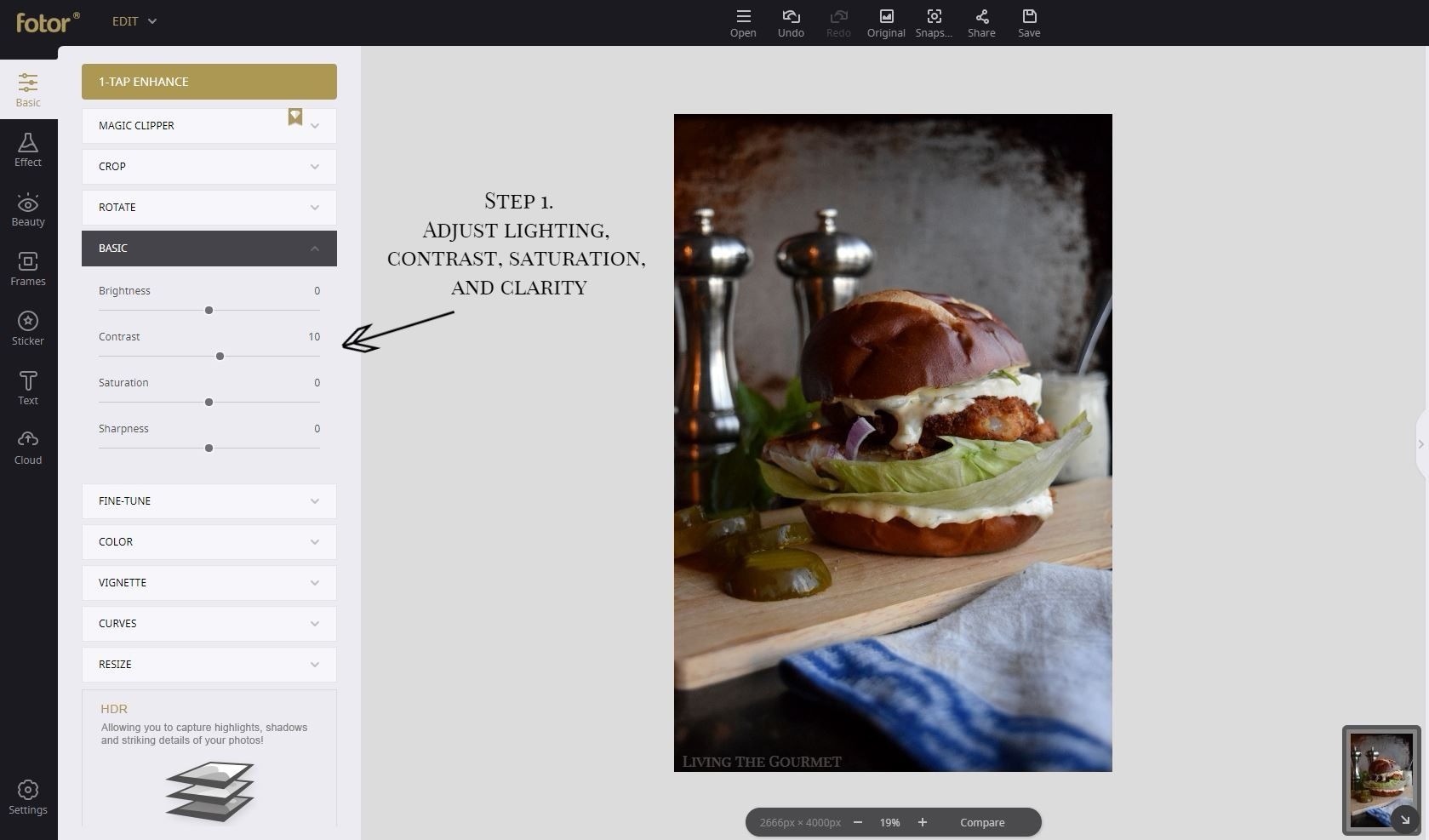
Depending on what time of day you shoot, you may not always have to adjust the brightness and contrast. Usually, I shoot early to mid-afternoon so I only need to adjust the contrast of my shots. I'll up it by about 10 - 15.
If you shoot later in the day you may have to bring the brightness and sharpness up a tad bit and if you shoot earlier you may have to lower the brightness and up the saturation. For me, early morning light tends to dull out my photos.
Everyone is different and has their own personal preference so adjust as needed.
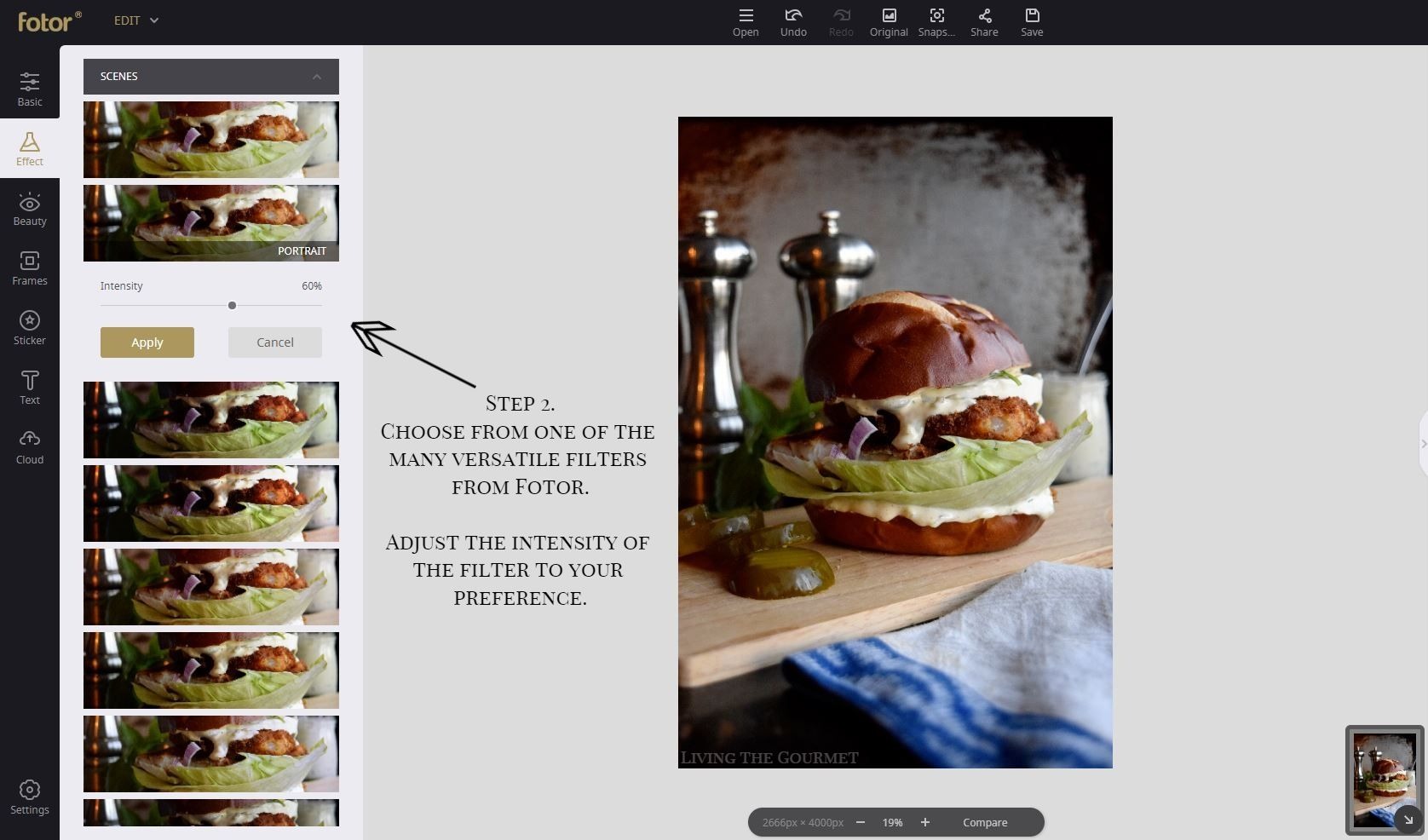
I always enjoy scrolling through the filters on Fotor and play around with the different effects.
Usually, I tend to use SCENES. This collection has the best filters for the majority of my shots. I tend to go for either the Portrait filter or Food filter.
The best part is that the SCENES collection is included in their FREE membership, so go on and give it a try today!
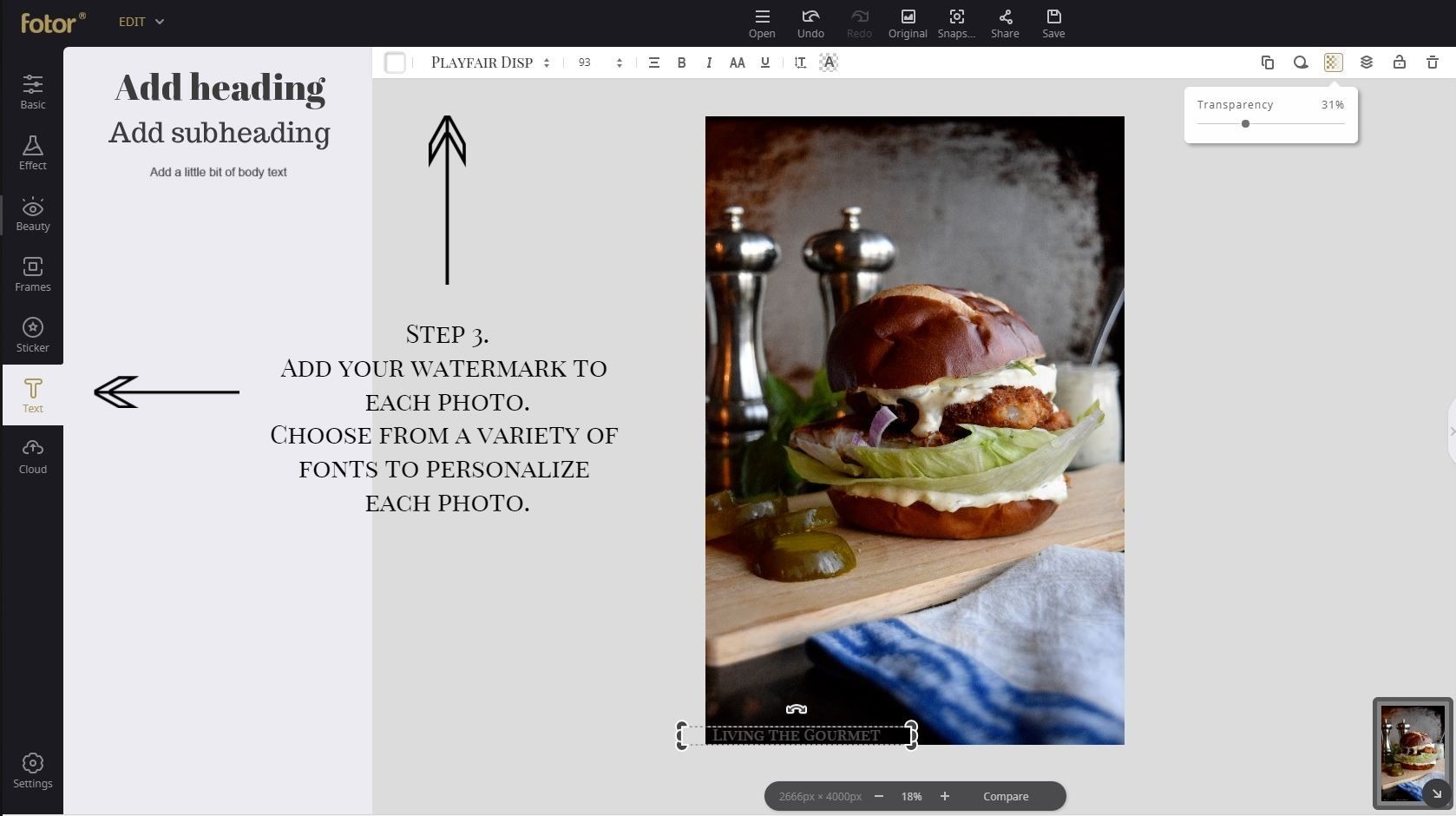
Finally, we come to adding the watermark. Fotor so far has the largest variety of fonts and they are so easy to apply and adjust.
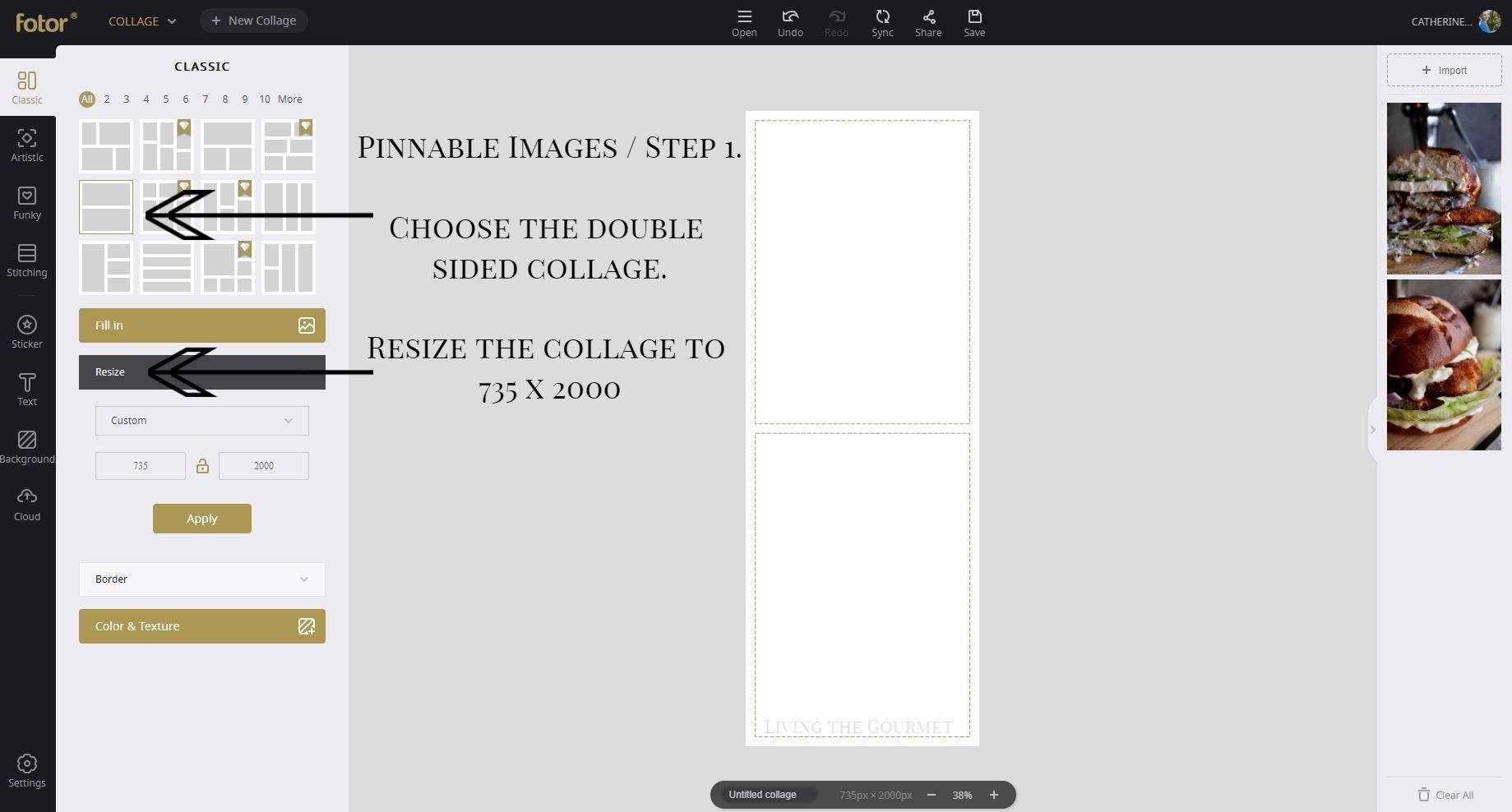
Pinnable collages were always a mystery to me until another food blogger wrote a great, informative piece on why they are important.
I've found a way to make this an effortless task through Fotor.
When you go to Fotor, select 'collages' rather than 'edit'. You'll open up to a page as shown above, that offers different choices for your collage.
Stay with the classic layouts and choose the double-sided option. You will want to edit the dimensions of your collage to get that long, pinnable image. Before your adjust the size, be sure to 'unlock' it so you can customize the size to 735 x 2000.
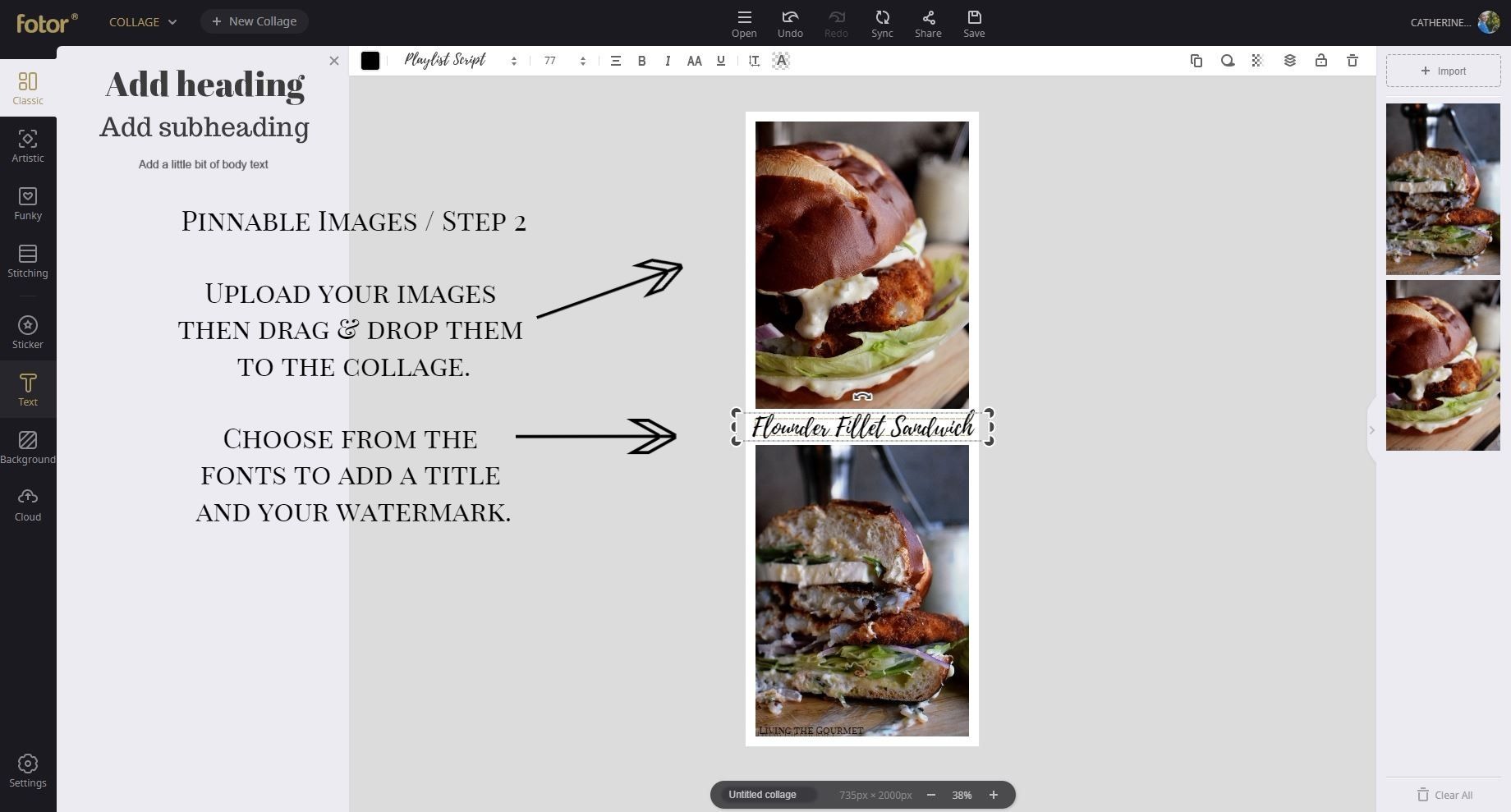
Finally, upload your selected images, then simply drag and drop. Choose from their fonts to add your post title and watermark. Voila! Two easy steps and you're all done. Save your creation and download it to your desktop.
**Note if you want your pinnable collage to appear 'hidden' in your post, check out this post for an easy way to do so.
There you have it folks! A quick run-down on how we edit our photos for each post. Now who's hungry?! In the mood for a crispy Flounder Filet Sandwich with a zesty tartar sauce on a toasted pretzel bun? Yeah, me too. ;D


Flounder Fillet Sandwiches and How to Edit Your Food Photos
- Total Time: 25 minutes
- Yield: 4-6 1x
Ingredients
- 1 lb. of flounder fillets
- 2 cups of flour
- 4 eggs - beaten
- 2 cups of bread crumbs - plain or Italian style
- Canola oil - for frying
For the Sandwich:
- Pretzel Buns or bread of your choice
- Tartar Sauce
- Fresh basil leaves
- Thin sliced red onion
- Slice of fresh Mozzarella
- Lettuce leaves
- Pickles
Instructions
- Dredge the flounder first in the flour then in the egg wash and finally in the bread crumbs.
- For a thicker coating you can dip the flounder again in the egg and then again in the bread crumbs.
- Heat a large cast iron frying pan with about ½ inch of Canola oil. Carefully place the flounder in the heated oil. (about 2 pieces at a time) you do not want to overcrowd the pan!
- When one side becomes a beautiful golden color carefully turn the slice over, and finish cooking on the other side. The fish takes about 2 - 3 minutes per side, depending on the thickness of the fish. The fish should be a beautiful white flaky texture.
- Prepare a plate with paper towels to place the cooked fish on when it is done.
To Build the Sandwich:
- Slice the roll and place the tartar sauce on each side of the bread, followed by the slice of fresh mozzarella, sliced red onion, lettuce leaves, fresh basil leaves and pickles if you like.
- Prep Time: 10 minutes
- Cook Time: 15 minutes
- Category: Main Dish

We hope you enjoyed today's post and if you have any questions, leave us a comment down below!
Enjoy with Love!
1





Angie@Angie's Recipes says
Now that's a sandwich! Wish I could have a bite too!
Claudia Lamascolo says
I just now sent an email to them to find out how to make these longer pins for pinterest I kid you not! Then I found this and can't believe it. I am going to go try it out. I am not quite sure how to turn that photo collage but I am going to their site right now! Thank you so much for this info! I love this sandwich it makes me want to dive into the photo and eat it right now! Fabulous work of art!
Big Daddy Dave says
Catherine, If I can't improve my photos by changing the lighting, straightening or cropping it, then I just drop the photo. Of course my blog is just a hobby...nothing serious. As for the flounder filet sandwich on a pretzel bun, it sounds really good! Being the pain that my wife tells me I am, I'd leave off the onions and tartar sauce and add a little mayonnaise and wasabi or Tabasco. Love a good fish sandwich though... Take Care, Big Daddy Dave
lAUREN says
This sandwich looks perfect! Yum!
Elaine @ Dishes Delish says
That was a fun post to read. I love seeing how other food bloggers do their thang!! My hubby loves to use fotor but I use LR, hmmm. Looks easy! Could save me money every month!! Now for the food! That flounder sandwich looks so delicious!! I love the drippy sauce!!
Luci says
This looks so delicious. I love fish sandwiches but they never come out right, it is right. What tops it off is the pretzel bun.
Sandi says
I love all of the step by step pictures to show us how to use this editor 🙂
Marlynn | UrbanBlissLife says
What a fun post! I completely understand: I have had my blog for 14 years this fall, and to see where my food photography started...;) Thanks for sharing your process. This fish fillet sandwich sounds SO good right now!
Dannii says
Now that is what I call a sandwich. That would make some awesome game day food.
Veena Azmanov says
Such a fun post to read Catherine. I love fish sandwiches and this sound incredible. Thanks for the tutorial.
Rae says
I've never been much of a flounder fan, but you've put together a sandwich that looks quite yummy. So yummy in fact I might have to re-think this whole flounder thing.
Adriana Lopez Martin says
Flounder is one of my favorite white fishes to cook at home. Have never do it breaded seems a good idea. And the pairing with the pretzel bun is lovely, yummy!
Emma says
Great article, off to check it all out to make my food photos better. First though a sandwich!
Gloria @ Homemade & Yummy says
Thanks for the photo editing tips. Editing is my least favourite part of the whole photo process. That sandwich looks totally delicious.
April says
The sandwich looks amazing! I just checked out Fotor and it looks pretty great. I usually use Canva but I'm going to try out Fotor. It looks like they have nice fonts.
Pavani says
Wow, what a lovely looking sandwich that is.
Karyl | Karyl's Kulinary Krusade says
I've never heard of Fotor. I currently use LR and PicMonkey for my editing. This sandwich looks absolutely amazing! Loving the golden crunch on that fish
Kylee from Kylee Cooks says
What a delicious looking sandwich! that bread is to die for. Thanks for the pic-tips, too!
Chiara says
This sandwich looks delicious Catherine, thanks for sharing! Un abbraccio
Uma Srinivas says
This sandwich looks so delicious. Thank you for sharing your pictures editing tips. They are so useful!
Marisa Franca @ All Our Way says
My tummy was growling as I was looking at the photos and reading. I never heard of that photo editing software. I use Lightroom but I like the sample of the filters and adjustments. Very nice.
Joanna @ Everyday Made Fresh says
Wow, this looks amazing! I love reading and learning even more photo editing tips! I use Photoshop to edit all of my photos.
Molly Kumar says
The sandwich sounds amazing and so crisp!!! I so agree with you regarding shooting pictures in natural light. I've heard of Fotor but never used them till now however you explained it so well. I'll be checking them soon.
swathi says
Delicious crispy flounder fillet sandwiches, I can eat every day. You make best sandwiches . I will check it out Fotor app.
Mirlene |Savory THoughts says
I have to check out Fotor. I am always looking for ways to better edit my pictures. Your sandwich looks great.
Calleigh says
Now, I'm hungry!! I love fillet fish sandwich and your photos made me craved for one right now. Never heard of Fotor app as I normally use Photoshop but I would definitely check this out.
Soniya says
I had such a good time reading your post!! The sandwich looks so delicious and inviting! Thanks foe explaining so well about making pin image .
Sarah says
This sounds delicious! I wouldn't have thought to put mozzarella on a fish sandwich!
Georgia Brooks says
Hi,
It’s always great to see such an informative post about photo editing. I really appreciate your wonderful explanation. In my humble opinion, I also like to recommend Fotor for everyone. This editor is a surprisingly powerful photo editing tool. It is so user-friendly and well laid out that I can't imagine it isn't holding the monopoly on its competition.
Thanks a lot.